Bug Reporting
If you encounter a bug in Rec Room Studio, the best way for it to be addressed is to submit a bug report via the integrated tooling. By reporting a bug via the tool, we get access to important information to assist us tracking down a potential solution to the reported issue.
Submitting a bug report
It is important to submit a bug report quickly after a bug is encounted. The longer the period of time between witnessing a bug and submitting a bug increases the likelihood that pivotal information is lost.
-
From the 'Rec Room Studio' menu, select 'Report a bug'
-
You are now presented with the Report a bug panel. It looks like so:
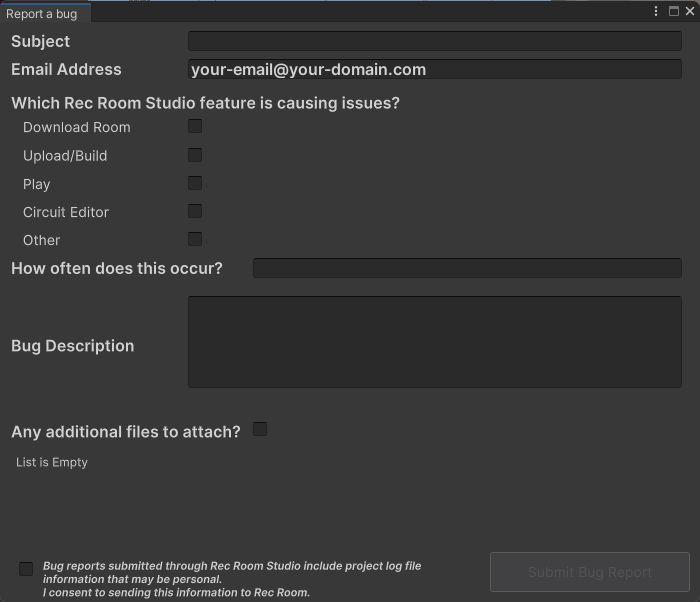
Report a bug fields
Let's look at each field
Subject
Enter a descriptive statement about the bug you are seeing. Less than a full sentance, but make sure to include keywords that would help us understand the major thrust of your issue at a glance.
examples
good: Upload and Build fails after using the Play button
good: Cannot open room. Error "Invalid Object detected"
bad: Rec Room Studio doesn't work
That last example will be less likely to be addressed in a timely manner
Email Address
You're email address is auto filled. Feel free to change or remove this email address. Though note that if the email address is removed we will not be able to contact you about the status of your report.
Which Rec Room Studio feature is causeing issues?
Check any of these features, or other, depending on the issue you are seeing
How often does this occur?
Preferably this would be reported as a fraction or a percentation.
examples
100%
1/3 of the time
Bug Description
This is the most important part of the bug report and the area where you can have the most impact on how quickly the bug is addressed. Writing bugs is an art that takes a long while to get good at. But you can be impact by noting some important points:
What steps did you take?
What results were you expecting?
What results did you actually see?
example
After working in Studio for a while, adding circuits, I pressed Play and worked in Rec Room for a little bit. In Rec Room I pressed "Send To Studio". When I returned to Rec Room Studio, I press "Upload and build. I was expecting the Upload and Build window to open, but in never did. I noticed this error in the console log: error error error
Any additional files to attach?
Checking this check box will open a dialog box for you to attach any files or images that you think would be helpful. Note that you can press win+shift+s to take a quick and easy screen capture.
Personal Information Checkbox
The bug submission tool will grab various UNITY logs from your machine. These logs may contain personal info like your name. This checkbox is required for submission. If you do not feel comfortable sharing some personal information please do not check this box or submit a bug.
When you have filled out the above information. Press Submit Bug Report